Previous I have been running my home network off a Small Form Factor (SFF) computer that I purchased as an ex-lease machine from PB-Tech.
This machine has had an upgrade of RAM, just so that Satisfactory would generate a world, I guess 8GB was just not enough. But Plex has been complaining about lack of CPU lately too
At this point in time it is running the following:
- Plex Server (running it off the NAS, got it ransomware’d)
- Satisfactory dedicated server
- 7 Days 2 Die dedicated server
- LAMP server for PHP development
The specs are as follows:
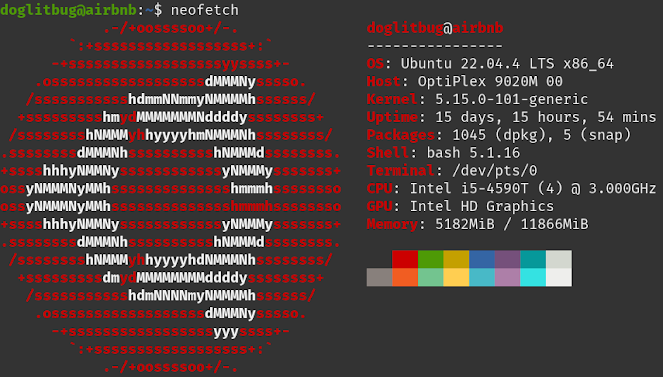
Myself, my son and partner have been playing on the 7d2d server and it’s been a bit laggy even without us all on at once; so time for an upgrade (and the kid wants a dedicated minecraft server, let’s give him one where he can’t balls up the other stuff)
Purchase
I’ve purchased this SFF from Wellington Tip Shop, I’m getting some real good deals off them!

Installation
Well this device has only DisplayPort outputs (two of them to boot!).
This won’t be an issue once it is set up, given that it will be a headless server, but setting it up initially could be a problem.
I’ve managed to find a DP to HDMI cable in my box of cables, but if that doesn’t work I have a DP to DP cable and 1 monitor with a DP port on it!
I’ll be installing Ubuntu 22.04 LTS on this machine as well via Ventoy.
Yeah this wasn’t much fun, tried to set it up and then activate the WiFi but it didn’t want to play ball, the NVME drive was not recognized at all, so it had to go, ended up running a Ethernet cable across the room so that I could get OpenSSH installed.
Have named this machine nibble and set it to always have the same IP in my router.
Set time
Will need to reset the time to NZ:
timedatectl
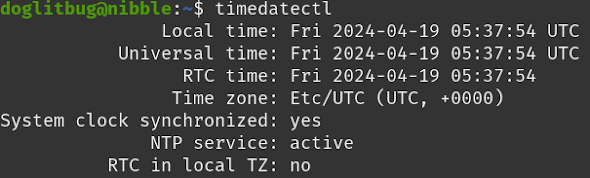
timedatectl list-timezones | grep Pacific
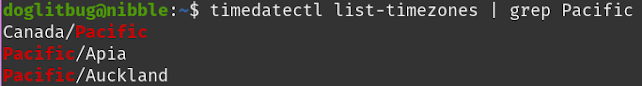
sudo timedatectl set-timezone Pacific/Auckland
Not sure if I ever did this on the old server!
Transfer
Moving everything over will be fun, not something that I have done via CLI before. I assume zip tar and SCP should work?
PLEX
Need to set up network share to NAS
Current /etc/fstab file has this line:

I guess copying this and the creds to the new machine should work!
Will need to change the username from airbnb to nibble though in the creds file
Will need to manually backup database, transfer it to new machine and unzip? (Future me, this was a surprisingly easy process using SCP and reading instructions)
7 Days to Die
This will be the difficult one as I’ll need to transfer over the existing save game.
Steps I plan to take:
- Stop server so that it saves everything
- Zip save world data – where? Player profiles?
- SCP it to new server or media drive?
- Unzip
- Start new server
(Future me, pretty sure I started a new world as it was finally out of alpha!)
Satisfactory
Once 7d2d is done, this will be easy as there is no need to copy over data, just start a new world
Should probably do a guide on the installation of a Steam dedicated server including setting up the services, and updating.
LAMP
This should be fairly easy, as the code is in github, just need to remember to set the permissions on the includes folder to avoid passwords getting out
Firewall!!



Leave a Reply